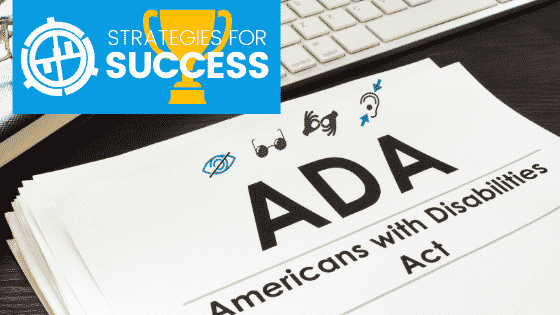
Explainer: ADA Website Accessibility For Health, Wellness, Fitness & Medical Businesses
You already know that the Americans with Disabilities Act (ADA) requires health clubs, yoga studios, medical practices and others to accommodate people with ADA-qualified disabilities.
However, most businesses focus only on the ADA's impact on their brick-and-mortar facilities. They're aware that their facilities need to provide access for people who use wheelchairs, and they understand that they have to allow customers to bring service dogs into their facility even if dogs are otherwise prohibited.
However, you may not have realized that the ADA also protects individuals with disabilities in many other ways. For example, it protects the right of Type 1 diabetic yoga students to eat in class even if your policies prohibit food and drink in your yoga and Pilates studio. It also requires you to provide accessible lockers for those of exceptionally short stature.
It also requires both online and brick-and-mortar businesses to ensure that their websites are accessible.
Making your website accessible to potential customers and employees is just good business. After all, more than 1 in 5 Americans have a disability covered by the Americans with Disabilities Act. That's a lot of potential clients, members and customers!
It's also the law, and failure to comply can be stressful, expensive, and risk the reputation of your business.
This layperson's guide introduces you to website accessibility. Use this to get a general understanding of the issues and then consult with your company's attorneys to determine how the ADA applies to your website.
What does "website accessibility" mean?
It means that people with vision, hearing, speech, movement or other disabilities can still meaningfully use your website and apps.
For example:
- Someone who can't see your health club's free trial form still needs a way to learn about the free trial and request it
- Someone who has color blindness needs an indicator other than red text to highlight form completion errors on your medical practice's patient portal
- Someone with dyslexia needs to be able to spot and engage with key content on your weight loss program's website pages with a minimum of distraction from other page elements
- Someone who can't hear needs an alternative way to get the content in your videos
- Someone with hand tremors who can't easily use a mouse needs another way to navigate from page to page.
What happens if we aren't in compliance?
Individuals who feel that your health or fitness website does not meet ADA accessibility requirements can file lawsuits against your business. They don't have to approach you first and ask you to voluntarily address these issues. These suits generally demand that you provide appropriate access and pay their legal fees.
Ignorance of the law is not allowed as a defense against ADA lawsuits.
Moreover, certain plaintiffs' attorneys make a business out of threatening or actually filing lawsuits accusing businesses of failing to provide accessible websites, particularly for those with impaired sight or hearing.
Thousands of these suits have been filed, addressing both customer-facing websites and online employment-related web pages, like job applications.
We've spoken with businesses who have received these letters and paid tens of thousands of dollars to settle the matter, simply because fighting it would have cost even more.
What are the specific accessibility requirements?
No single, specific list of requirements that's applicable to all health, fitness and wellness businesses exists. Each business has different considerations and the ADA is actually designed to allow flexibility while still allowing people with disabilities to engage with your business.
However, many courts have referenced the Web Content Accessibility Guidelines, currently in version 2.1 as of this writing (2018). This document establishes:
- The four principles of accessibility
- Thirteen guidelines that help ensure that your content is accessible for those with various disabilities
- Success criteria for each guideline
- Specific techniques for both success criteria and guidelines that help esure accessibility
How can we become compliant?
Always remember that the primary goal of website accessibility is to allow individuals with disabilities to engage and communicate with your business.
As you analyze your website, consider:
- The primary purpose of the site, like acquiring new customers, serving existing clients, or educating site visitors
- The most common tasks that site visitors need to complete, like signing up for a free trial or renewing a membership
- The most common pathways through your site, which Google Analytics can help answer
Many businesses start with steps like these:
- Specifying the site's language in the header, so that text readers used by visually-impaired folks know how to read your content
- Adding "alt tags" to all video, image and audio files on your website, with content that actually describes the image (no keyword stuffing)
- Providing text transcripts for audio content and text transcriptions or captions for video content
- Ensure that text can be resized and properly reflows when resized
- Making sure that your site doesn't rely solely on color to indicate actionable information, like the red highlight example mentioned above
- Implementing consistent and organized links, buttons and menus
- Addressing content that's timed or blinks, flashes, scrolls or plays
- Ensuring adequate text and button size
- Increasing contrast between text color and background color (we see this issue all the time!)
- Ensure logical sequence and flow through site
- Design site function and content to prevent errors and allow error detection and correction prior to placing orders, submitting forms, and similar tasks
Get the jump now on improving your website's accessibility, and sleep better knowing you've made it easier for even more people to choose your business.