
The Top 6 Features in GMB for Health & Wellness Businesses During COVID
Google has been busy adding and expanding features in Google My Business to address the COVID-19 pandemic. And consumers are going online to check information FIRST, now more than ever, before venturing out. They want to know BEFORE they leave the house if your gym or studio is open at all, or open but with limited hours. They want to see if wearing a mask is required and enforced. They likely want to know if social distancing measures have been implemented and whether or not cleaning has been ramped up.
Hopefully you've been keeping your website current with this information. But don't assume everyone will look there.
If you haven't logged into your GMB profile in awhile, do it now - Google has automatically added various disclaimers to some businesses such as “Information may not be up to date” or "verify info with this place. Hours or services may differ due to COVID-19".
To a viewer, that disclaimer screams, "This listing is forgotten! This business hasn't updated anything here in a long time!".
Don't be that business.
Remove the disclaimer and then proceed to these features that are especially useful to health and wellness businesses right now.
1. Let them know you're open...or not
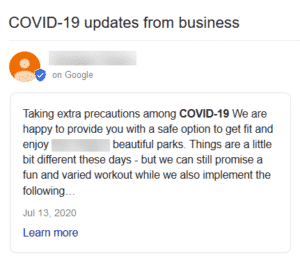
If you're in a situation where you are open, but with certain provisions, you should explain that there too ("The gym is open for private personal training. Group fitness classes are on hold for now").
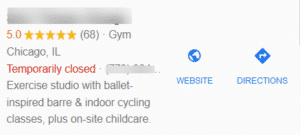
2. Update your hours
Special Hours has always been a GMB feature to accommodate short-term, one-time deviations from normal hours, such as holiday closings. But if the pandemic has limited your business hours, use the Special Hours section for that.
More Hours is another section that is designed to address situations where part of your business is open for different time frames than another. A fitness center that has set aside a designated workout time for only seniors or other at-risk groups during the pandemic could use More Hours to indicate this.
3. Add the new attributes that apply to your biz
Google has expanded the attributes section to include pandemic related services such as online classes and 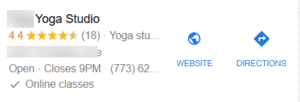
4. COVID-19 specific posts
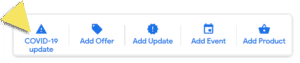
5. Turn on messaging
GMB gives customers an easy way to ask a question straight from your GMB listing. They're looking at your profile. They're on maps. These are loud and clear buying signals! Don't make them navigate to your website or your Facebook page to ask a question.
But here's the thing...once you turn on messaging, you have to respond.
Not only will you lose a customer FOREVER if you ignore them, but Google will turn off messaging when it sees an account that isn't responding within 24 hours.
Best advice: use the GMB app so that you can see the messages in real time on your phone. And yes, you can assign trusted staff who also have access to your GMB account to respond to incoming messages. You can set up an automated welcome message, but still plan on replying directly to their specific inquiry ASAP.
6. Use the COVID-19 info link
Healthcare providers like chiropractors and therapists can use this feature to link directly from the GMB listing to their website page 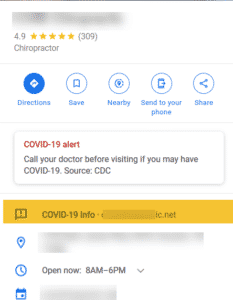
If your business is strictly fitness based, you probably won't see this as an option in your profile.