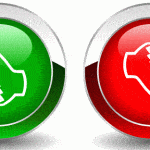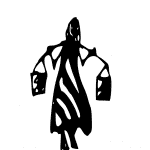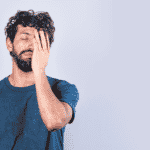If you’re a health, fitness or wellness business that does business online, you’re empowering healthy, happy lives. Whether you’re a doctor, exercise coach, physical therapist, yogini, nutritionist, dietician, or something else, you’re up to your eyeballs in health, fitness or wellness.
NOT software development, app integration, IT, security, database systems, or website design. You don’t have time for that, or perhaps it gives you a headache.
That puts a lot of business owners in a very nervous, precarious, uncomfortable spot: the most important parts of their business are under the control of someone else.
So how can you tell when that “someone else” is actually taking care of YOUR needs as a customer?
1. They explain clearly what needs doing, why, and how urgently.
Your developer tells you that your LearnWorlds video yoga course software changed their back end and how BigCommerce doesn’t know to apply coupons or talk to Stripe more without an upgrade.
A good developer will tell you that up front without waiting for you to find out. They will explain that without the upgrade, your course registration process disallow application of the coupons mentioned in your Facebook ads an possibly create a customer satisfaction issue.
Then YOU can decide whether to stop advertising the discounts or ramp up customer support and manual discounting.
2. They share the impact of work on your business before doing it.
Let’s take the example just mentioned. A good developer will inform you that upgrading the LearnWorlds and BigCommerce back ends may take approximately 3 days of downtime, during which it would be better not to run any ads or schedule webinars.
A bad developer will just update the software anyway regardless of the downtime or customer service chaos it causes.
3. They keep you in the loop.
Let’s say that after 2 days, the upgrade isn’t going well. It turns out that the LearnWorlds update requires a BigCommerce plugin that’s incompatible with your security software, meaning that like it or not, you now have to ALSO upgrade your security software or manually process credit card transactions.
If you’re developer’s a straight shooter, they’ll tell you the bad news and explain that it will cause another 3-day delay AND give you the option of backing out all the upgrades and going to a saved backup. They’ll tell you about the risks of holding off the upgrade and let you make the decision.
A bad developer won’t have made a backup, will just take the extra 3 days, and you won’t hear a peep out of them until things have gone thoroughly south.
4. They qualify and quantify the risks of inaction.
In the example above, a good developer will tell you that taking no action means you won’t be able to apply coupons until you do the upgrade, BUT that you have an option to issue coupon codes manually and apply them later in the Stripe process rather than discounting the retail price for your classes further upstream.
They’ll tell you that it’s a kludge, but it’ll hold for a little while. Finally, they’ll tell you when and where the kludge is likely to fail–for instance, on group yoga class purchases.
That gives you CHOICES, not just a list of bad options.
5. They actively minimize downtime for your business.
The developer who told you about the kludge to fix couponing will get you through Black Friday and Christmas, though it will mean making modifications to the Stripe check-out process that will have to be undone once things get quiet and the upgrade actually happens.
A good developer won’t just be a cave troll who pops out to tell you you must allow them to perform a Massive Upgrade Or Face the Wrath of God. They’ll actively avoid taking down critical systems when they’re most critical to have up.
6. They don’t hide behind technical terms.
If your developer’s explanation for whatever crisis is currently occupying them seems designed to make sure you don’t actually understand what’s going on, it’s probably a sign that they don’t understand either.
7. They take responsibility for outcomes.
It doesn’t matter whether it was the BigCommerce update or the LearnWorlds one that brought your couponing system to a halt. It’s somebody’s job to fix the problem; and if it can’t be fixed right away, to propose the least business-affecting workaround and a handful of other less desirable options and let you choose.
If your developer isn’t making progress and is blaming it on other vendors, it shows you their best skill is finger-pointing, not coding.
If so, it’s time to change developers.
8. They don’t insist on coding everything.
These days, regardless of the type of business you operate, and even if you’re NOT technical, there are a huge number of options for getting a small business up and running fast.
Options range from content management and modular site-building systems like WordPress, Squarespace, or Elementor, to easy-to-integrate credit card processing plugins, to integrated surveys, forms, back-end APIs, or learning management systems that allow you to sell online courses and provide the video, lesson text, Q&A, and other content in logical places. Most of these are available as cloud-based solutions, meaning that apart from installing the relevant plugins or setting up logins, there’s just not that much to do to keep things running. And that’s just to name a few of the options that don’t require any programming.
If your web developer can’t go a day without writing Javascript, PHP, or Python to keep your site up and running, they’re just making work for themselves and setting you up for maintainability problems in the future.
9. They’re willing to share control of systems.
If your developer makes it impossible for the agency you hired to improve your Google Ads landing page content to do their job, that’s a bad sign. If they’re unwilling to give anyone but themselves access to critical systems, it’s a potential sign that they’re afraid of getting cut out of the family portrait. They shouldn’t be afraid of losing their jobs, your business, or anything related to those unless they’re asleep at the wheel, overcharging, or doing their jobs badly.
10. They hand you back your keys.
Remember that it’s YOUR business. They work for YOU. That means that it’s important that YOU retain control over granting access to your systems and have the ability to revoke rights whenever and for whatever reason you deem appropriate.
They should NEVER have the “god” password to ANY of your systems, even if they’re almost exclusively the ones using them.
Taking control of someone else’s critical business systems and refusing to relinquish master-level access is blackmail, pure and simple.
If you MUST grant administrative access to someone, never give them the MASTER password, and set THEIR password to expire when their contract is up, or yearly at least, whichever comes first.
If your developer is a straight shooter, it’ll be a simple matter of renewing access for another 6 months or year or whatever. If not, at least you’ll have looked your doors.
It’s possible to set up intrusion detection in your security software (you have that installed, right?). Take the time to have someone teach you how to use it and check periodically to see if disgruntled contractors or former employees are still trying to access your systems.
None of these 10 practices should be a concern for developers or contractors who are confident, competent, and transparent about the value and quality of their work.
Anything else is a red flag.