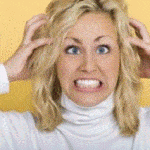Voice search has been increasing in general for awhile. What started as basic voice search on phones, now includes searches via Amazon Echo, Google Home devices, and other smart speakers hitting the market. It’s not a huge game changer so far, but it’s on trend to grow to over 50% of total searches within the next year.
As more and more people “ask” their device to search for something – instead of typing in searches directly – it changes how Goolge and other search engines find the best matches for the search results page.
Why SEO for voice is not the same as SEO for typed queries
When people type in their searches, they use keywords or disjointed phrases, basically “computer talk,” but when they use Siri or Alexa, they talk to their device like it’s a person.

Let’s say someone is looking for health clubs that offer yoga classes and also have a swimming pool. They might type in something like: “health clubs with yoga classes and pools” or “find health club yoga pool”, or even, “yoga pool health club”.
But if they are using voice search with their Echo speaker, they might just ask, “What nearby health clubs offer yoga classes and have a pool?”
The key difference is that the intent of the search query is stronger when spoken.
And so new methods that search engines can use to pick up on more comprehensive details when it scans your site are now emerging. That’s because Google needs to understand even more deeply than before what’s on your webpage in order to “get at” that stronger intent.
4 ways you can optimize your website for voice search
Add structured data markup
Structured data markup (aka schema) uses specific code on a webpage so that Google and other search engines can understand what’s on the page, classify it, and supply detailed snapshots of what’s on the full webpage within the search results. It helps voice search because the extra code allows the search engine to gather more specifics, more closely match intent, and thereby produce better search results.
Recipes are a good example of how it works. If you search for recipes in Google and scan the results page, some of the listings likely include an extra line of info detailing how long it will take to prepare, how many calories/serving, and the recipes’ ratings. That’s structured data markup at work.
Categories in fitness/wellness could include hours of operation, products, class offerings, etc.
Capitalize on every available feature in your Google Business listing
People routinely use their mobile phones to search locally. They want to know what’s nearby their current location – wherever that happens to be– right then. Businesses that appear in the Google My Business listings (the small map with the sublistings pinned in the map) perform better from an SEO stand point.
This is a high-impact search result because at a glance, folks can see your location, your business hours, your phone number, reviews, and other info – info that depends on YOU to complete it and keep up-to-date!
And just like structured data markup, the extra information in GMB will boost the search engine’s ability to understand what’s on your site, making it more likely to get an impression when it matches a voice search.
Streamline and organize your webpages to make them more “scannable”
Each page of your site should have a central focus. A specific topic or a cluster of closely related topics, along with detailed context and explanation, is going to have better SEO than if that same topic is a mere mention in one bullet point on a page covering every service and every product you have to offer.
Another aspect to consider is the structure of your pages. One thing search engines use to interpret your content are the HTML tags. So, for example, the text in headings, like h2 tags, are deemed to be important. Therefore, when a search query matches text that’s tagged as a heading, the SEO bells go off – we have a match!
But you can’t cram everything into headlines and that’s okay. The search engine also considers the surrounding context. That’s why it’s important to fill out the details that pertain to the topic at hand. This context supports the central theme and boosts its relevance.
The point is, your use of headings and subheadings not only help the actual humans reading your site, but it impacts the search engine scans too.
Understand natural language and long-tail phrases
Because voice searches tend to be longer, more conversational and more specific, your content needs to be more conversational and specific too.
Keyboard search: “gym near me”
Voice search: “OK, Google, what are the gyms near me with free childcare, yoga and monthly memberships?”
By now, most folks know that keyword stuffing is out. But you can and should weave keywords naturally into your content. For instance, if “personal trainers in Indianapolis” is how lots of folks find you, then your webpage about personal training should include something like: “X, Y and Z make our trainers some of the most popular personal trainers in Indianapolis”.
Think in terms of phrases, or long-tail keywords, because voice/spoken searches are going to come in sentence format most of the time. Look at your content and then compare that to how folks would ask about your business. Work THOSE sentences into your content.
FAQs are becoming an obvious place to start for adding long-tail phrases. An FAQ page that’s conversational in tone can capture the most obvious searches by reproducing them in question format and then providing a complete explanation, also in that same conversational tone.
Formatting still matters
Injecting longer keyword phrases and supplying more context (words) on your site may make it sound like you have to fill your pages with scrolling paragraphs of text. Please don’t. It’s still critical to divide content into chunks, use headings and subheadings, use bullets and lists, use tables and images, and otherwise break up long runs of text so that information is easy to find.