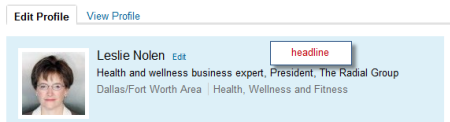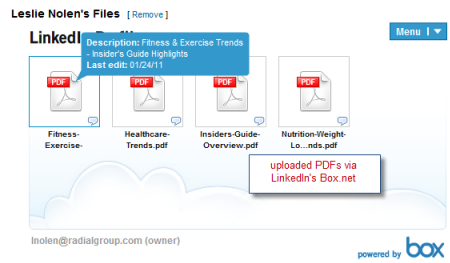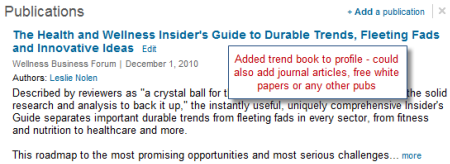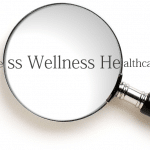LinkedIn hit 100,000,000 (that’s right, one hundred million!) members in March.
And as a LinkedIn oldtimer – Member #23,866 – I can tell you that it’s by far the most useful networking and social media site available for health and wellness professionals.
For most folks, a free account is all you need. You’ll want to upgrade to a paid account, however, if you plan to use it for active job-hunting, ongoing employee recruiting, or client prospecting.
These tips will help you maximize your visibility and stay top of mind on LinkedIn:
1) Create and update your profile
Your Public Profile is viewable by anyone, whether they’re a connection of yours or not. Your full profile is viewable only by your connections. You can customize who can view what. If you have a paid account, you can also view a list of who’s been looking at your profile.
Worth noting: you can also create LI profiles in languages other than English.
Now, right this minute, go ahead and put a reminder on your calendar to review your profile at least every six months.
Your headline
You’ve got 120 characters. Use them strategically, because you’re not limited to just your title and company name. Choose keywords that are likely to match what potential customers, networking partners and recruiters search for.
Write your headline for the job you want, not the job you have. For example, if you’re a marketing assistant at a hospital, a headline like “Healthcare/Hospital Marketing Specialist” would be a good choice.
Your profile summary
Shoot for no more than 3 – 4 crisp sentences which flesh out your headline. Think elevator speech, not autobiography. Don’t write one super-long paragraph. The return key is your friend.
If you don’t write a summary yourself, your most recent position will be your headline.
Your work experience
Include your current plus last two positions. Keep the descriptions brief. Think of this as an appetizer, not a full meal.
If you ever need to delete a position, just click the “Remove this position” link at the bottom of the Edit Position screen. Include the same keywords you used in your headline.
Your education
You can include undergrad and graduate degrees, continuing education programs, professional development programs, professional licensure programs and certification programs. Don’t include high schools.
Your photo
A fairly recent professional headshot, not a cropped candid or Glamour Shots-style makeover photo.
Honors and awards
You’ll find this section under “Additional Information” as you edit your profile.
If you’ve received noteworthy appointments, fellowships, grants, awards or other honors, include them here.
2) Customize your URLs
The “Edit Profile” section allows you to customize your LinkedIn profile web address (URL) so that it includes your name rather than a meaningless randomly-generated URL.
In the Additional Information section, you can also include up to three websites on your profile, each customized. Examples include your company or personal website, your blog, or a link to a specific product or program page:
3) Integrate LinkedIn applications
About twenty applications are currently available. Nearly all of these update your Activity and Status feed, so that you’re constantly staying top of mind with your network.
Start by integrating your blog and Twitter feed with the WordPress or BlogLink and Tweets apps. Your blog posts will automatically appear in your LI Activity and your LI status will automatically update Twitter and vice-versa.
I also like the Box.net app which lets you post and share files. For example:
ReadingList, which lets you recommend Amazon titles, is especially handy if you don’t have a blog or Twitter account, because it gives you a way to distinguish yourself and articulate your views without having to generate your own content.
Other useful apps: Company Buzz, SlideShare, Events, Huddle.
4) Update your status
To stay top of mind with your network, put a weekly or monthly reminder on your calendar to update your status in LinkedIn like this (and notice that it’s smart enough to automatically pick up the image if you reference a web page):
Why? Your status update feeds your Twitter account, plus LinkedIn sends your contacts a weekly email with updates from their connections. Everyone loves to take a quick peek at the latest goings-on. So if you’ve got an event to promote, or a new program or product, this is a great way to increase its visibility.
Here’s an example of the kind of information that LinkedIn shares with your network:
5) Build your network
This is step #5, not step #1, because there’s no point in building a network until your profile’s in place and you’ve gotten things plugged in.
Now you’re ready to invite people to connect!
LinkedIn can automatically import your contacts – from Gmail, AOL, MSN, Outlook and lots of other places to start building your network.
You can also invite people you don’t know already to join your network. Remember, though, that quality beats quantity every time. A network of 1000 people you don’t actually know anything about is not useful. A carefully-edited network of people with shared interests is much more valuable.
If you want to connect to someone you don’t know, take the time to customize your invitation to connect. Don’t just use LinkedIn’s boilerplate invitation.
Once you’ve gotten through the first five essential steps, you’re ready for the next level:
6) Add your publications
If you’ve written something substantial – articles, a white paper or a book, for example – add it to your profile with the Publications module, like this:
Offer an excerpt or preview by uploading a file to LI apps like Box.net or SlideShare, described above.
7) Participate in LI Groups and LI Answers
These features let you ask and answer questions and contribute to discussions among your peers.
The whole idea behind Groups and Answers is to make such outstanding contributions that folks click through to your profile and join your network.
If your profile’s not ready for prime-time, Groups/Answers participation isn’t likely to benefit you.
Answers is similar to Yahoo Answers – subscribers post and answer specific questions.
Groups is a better fit for interactive discussion, posting links to content that will interest the group, promoting upcoming events and the like.
8) Get recommendations
Ask the folks who know your work best to recommend you. Return the favor by writing recommendations for them, too. If you feel awkward about asking, write a recommendation for them first. That’ll often prompt people to write one for you in return.
You can also invite people you don’t know already to join your network. Remember, though, that quality beats quantity every time. A network of 1000 people you don’t actually know anything about is not useful. A carefully-edited network of people with shared interests is much more valuable.