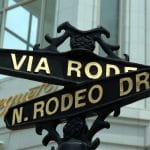Google just announced that mobile-friendly sites will get higher search rankings. Are your website and email marketing ready and able to reach your fitness and wellness clients on their tablets and smartphones? This Google tool tells you if your website is mobile friendly, and these six strategies will keep you connected.
1. Mobile-friendly layouts
A layout that looks great on a laptop or desktop screen may have overlapping text boxes or seem squeezed out of shape when viewed on a smartphone.
Why? Screen sizes vary widely on most mobile devices. And your website or emails may be viewed vertically OR horizontally.
That email with the hero shot of a woman holding weights may run into problems. Too big, and it may take forever to load when reception is bad. It may dominate the screen, be only partially viewable, or force text to shrink to make the graphics fit.
That handcranked website with lots of content areas on the home page probably looks like a hot mess on most mobile devices.
On the other hand, emails that use compartmentalized layouts, like MailChimp’s screen “widgets”, can rearrange themselves on the fly, based on the device that each individual reader is using at that particular moment.
2. Mobile-friendly content presentation
Whether it’s a website or an email, your content presentation has to be mobile-friendly. This means big buttons that are easy to tap or long-press, graphics that resize on the fly, web fonts that are easy to read even at very small display sizes, and content that optimizes screen real estate.
On your website, avoid making readers click through multiple pages to read your content. That’s an old-school SEO tactic and it’s a bad idea.
For email, remember that most folks will be reading your content a (small) screen at a time. Keep it short and sweet. Consider linking to long-form content on your site where you have more control over how it’s presented.
3. Voice search — not just a novelty
Mobile devices encourage voice search rather than keyboard-driven searches. Can your customers find basic information, like your yoga studio’s telephone number and address, or your health club hours or fitness center locations, using voice search services such as Siri, Google Voice Search or Cortana?
4. Leverage mobile capabilities
Mobile devices make it easy to streamline processes that used to be hard. Don’t make the mistake of continuing to do “everything the way you’ve always done it” — just on a smartphone.
For example, the nutritional information for a restaurant I visited recently was in a fixed 7-point font in a PDF download that had about 25 columns per page. By the time I zoomed in enough to read the text I forgot what I was looking for. Plus, I couldn’t see the column headings or row headings, so that data was totally useless.
A nutrition calculator on your website would clearly be the right way to present this kind of information.
Sales processes can tap mobile capabilities, too. For example, downloading a PDF health club or training contract, printing it, and dropping it off is a lot less user-friendly than automating the entire process with DocuSign.
5. Mobile apps — beware
Mobile-first website design almost always beats an app, and it makes the desktop version of site easier to browse at the same time.
An app should never be a workaround for bad web design. If all your app does is tell customers your hours of operation and provide a paragraph about each of your programs, it’s a waste of their time and your money. Your website ought to easily and quickly deliver that info. Plus, it’s just not realistic to think that most prospects are going to download an app from a business they’ve never even patronized.
On the other hand, if you’ve got an elaborate library of multimedia fitness demos, or an extensive list of dozens or even hundreds of classes that change frequently, a mobile app may be totally appropriate.
6. Scheduling in a mobile-first world
Remember back when everyone thought the best day to send email was Wednesday, and the best time to send was 8 AM? That wasn’t really true, even in the old days, and it definitely isn’t true now. That means it’s more important than ever to know what your own customers and prospects really do, rather than relying on ” industry benchmarks” that don’t reflect the actual behaviors of your own customer base.
People have moved away from sit-and-read to read-anytime habits on mobile devices. In fact, over half of ALL emails are now read first on a mobile device. And many people are accessing both work and personal content on the same device, doubling the number of potential distractions.
They’re as likely to check out your emails and website at 9 PM in the parking lot of a Walmart or 6 AM at the gym as in a corporate office. They may read them over breakfast, or when they go to bed. Plus, it’s competing for attention with many other apps that drive push notifications that grab your customer’s attention: Facebook posts, Tweets, and text messages, plus notifications from all kinds of consumer apps, from Houzz or their bank to the game craze of the moment.
Apply the fundamental principles of simplicity and ease-of-access, and you’ll dramatically increase the odds that your message gets through to increasingly mobile prospects and customers.