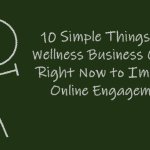Chances are pretty good that your club has a Facebook page, and that you post fitness tips, announcements, promotions, class information, and the occasional invitation to an event there. But are you doing everything you can with your Facebook page? Check out these power tools.
1. Contact Us Apps
An old mainstay of inbound marketing is the Contact Us page. Contact Us apps for Facebook take on a similar role, most of them are free and easy to set up, and they can get you engaged faster with potential members if you set them up right. Being able to control what fields you require from a Contact Us tab means that you can tell ahead of time what demographic you’re reaching, gather critical information, and follow up with prospects that appear to be worth your time.
When somebody clicks on the “Contact Us” menu button, the app usually loads a form that you can custom-configure with input fields and your email address, so that potential customers who fill out the form can send you an email. The ContactMe app is a good example.
Many “contact us” apps also insert an image, usually shaped a bit like an envelope, onto the left hand side of your Facebook page. This image may do the same thing as the menu app, or it may be linked to a form you specify, usually from your website, where visitors can leave a message for you to contact them. It’s basically a way to link your Facebook visitors to your website Contact Us form, and it gives you a bit more freedom to design the Contact Us form outside of Facebook, so that you can gather the information you want to identify visitors or qualify prospects further.
Menu apps and sidebar widgets mostly do the same thing, so from here on out, we’ll just call them apps. You can explore additional apps just by searching for them as you would a person’s name in your Facebook search box.
2. Email Signup Apps
Similar to Contact Us forms, except that the result after gathering information is that the prospect / visitor is subscribed to your club’s email newsletter
You specify the signup URL, which you obtain from your email marketing software such as Constant Contact or MailChimp. The best email signup menu apps figure out most of this for you and guide you through the process.
3. Call to Action
Calls to Action are built into Facebook. While logged in as your club’s FB page administrator, look just above the menu bar that says Timeline | About | Photos | More… You’ll see a button that says “Create Call to Action.” Only you can see that because you’re the page’s administrator, but if you add a call to action, visitors will be able to click on it and take the next step in becoming a member.
One of the options is to add button text and a web address where people who click on the button will be redirected. For instance, “Contact Us” might redirect to your website’s Contact Us page. Or you can set up a different call to action that points somewhere else. The choices are fairly limited, but nevertheless, this built-in feature is often overlooked.
For more information on how to create or edit a call to action, check out Facebook’s help page on the subject.
4. Scheduled Posts
If your club has periodic events such as bike rides or a masters swim class, reminding folks about it at regular intervals is a nice thing to be able to automate. Yet a lot of fitness businesses we come in contact with who have a presence on Facebook aren’t aware they can write posts ahead of time and schedule them to go out at a certain time.
At the very top of your business’s Facebook page is a menu item called Publishing Tools. Clicking on it takes you to a page where you can create posts that don’t go out until you say so. It’s a nice way to set up a Facebook based newsletter similar to your email newsletter. It’s also a good way to set up scheduled communications as part of a social marketing campaign.
Which brings us to…
5. Social Broadcasters
Tools like Hootsuite allow you to create a single post in an administrative console and publish that post to Twitter, WordPress, Facebook, LinkedIn, and Google+, either simultaneously or over time. Hootsuite auto-shortens URLs (if you’ve ever clicked on an ow.ly URL, you’ve been “hooted.”) and helps you format content appropriately for each social media feed. The free version limits you to three social media networks, and the paid version removes this restriction. Another tool, AgoraPulse, offers similar capabilities and a trial version before using the paid app.
You can also schedule social posts to go out on different social media apps at different times, which makes for some pretty rich and sophisticated social marketing opportunities.
6. YouTube Apps
If your club is the kind that has lots of nice video testimonials uploaded to YouTube, a YouTube app for Facebook makes it easy to include video. Some “meta tools” include video capabilities as well.
7. Facebook Page Designer Toolkits
PageModo is probably one of the best recognized Facebook page design aids. PageModo allows how to add custom tabs, custom HTML and embedded websites, Pinterest feeds, Contact Us forms, email newsletter sign-up, Twitter feeds, and Instagram feeds to your site for free. For a small additional fee, you can also add testimonial videos, couponssweepstakes, contests (for instance, fitness challenges), and more. It will even allow you to place targeted ads in others’ FB feeds for a relatively small amount depending on your target audience.
The free version limits you to one menu tab, but for many wellness businesses, that’s sufficient. Another took, HeYo, offers similar capabilities, but is designed around mobile users and social media campaigns (See Social Broadcasters above).
The nice thing about page designers is that they’re kind of a “master app” that manages workflow and other apps for you, including some of the basic Facebook stuff like cover photos and scheduled posts.
8. HTML and iFrame Pages
There are lots of tools out there that let you set up a menu app in Facebook that loads whatever web content you want. If what you really want is to include one of your pre-existing web pages on your Facebook page, then an iFrame tab is probably the best choice. If, on the other hand, you want to create a Facebook-only page that looks and acts like a page from a website — complete with complex pulldowns and forms, dynamic content, and more, you may want to opt for an HTML page. If you’re familiar with HTML — or just copying it from another place into the HTML editor in your tool of choice, you can be well on the way to making your Facebook page act more like a website, but one with a steady flow of social media traffic.
9. Tab App Suites
Tabsite and Tabfusion both provide collections of pre-configured apps that run on Facebook menu tabs and handle tasks like running sweepstakes, coupon campaigns, customer reviews, and dynamic interactive maps to your club’s location.
10. eCommerce Apps
Apps like Ecwid provide shopping carts and capabilities on a tab of your Facebook page. Ecwid leverages the popular Stripe payment processing service, which is mobile-friendly.
11. Chat Apps
LiveChat and Oovoo allow you to support your Facebook page with chat, up to 12 users simultaneously. Oovoo also lets you upload YouTube videos, and supports video chat. While we think live chat is not a particularly good way to market your goods and services, the fact that you have it may add some appeal to your club’s Facebook page and it might be a good way to introduce people to trainers and find one that fits their workout goals before coming in.
There’s a lot you can do beyond just asking people to like your club’s Facebook page or post comments to its timeline. As always, it’s important to understand first how visitors interact with you on social media and then design accordingly.