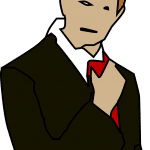I recently made the mistake of clicking on a fitness coaching video link in a newsletter and was subjected to a loud sales pitch featuring the owner’s plastic smile and a relentless “believe to achieve” attitude that felt completely phony — filmed in a distractingly cluttered office.
Having once been an old-school radio DJ and voiceover guy, some old lessons came streaming back from the depths of memory. These are good, timeless principles. Adopting even a few of them will help you make effective videos. And apart from the camera or microphone, they don’t require a lot of expensive equipment to do a good job.
Message
- Make it about your customer, not you. When I worked in radio, we used to dread getting ad copy from car dealerships that claimed to be “the dealingest dealer in the South!” So what? And that would help me (the customer) exactly how?
- Put it in plain English, and get right to the point. Numerous studies show that you have about fifteen seconds of people’s attention. Use it wisely, and you’ll keep their attention.
- Make sure you know what your message IS. If you’re about changing lives and reducing the complications of diabetes, then your message should be about that, not about the obesity epidemic (a fact whose statistics are WAY over-quoted). If your message is to educate, then don’t spend half your time pitching.
- Whatever you’re recording, take it just as seriously as you would your website, newsletter, flyers, or the appearance of your facility. Because how the video looks and how the audio sounds communicate to prospects your level of professionalism and whether you’re “big time” or just dabbling in video because it’s cool.
- Don’t forget a call to action. Unless you’re Coke or Budweiser, you need to remind people what to do next. P.S. The call to action should be reasonable given your level of previous interaction with the audience. It’s OK to ask existing subscribers to sign up for “Yoga 1000 Bootcamp.” For people you don’t really know, it’s better to ask them to click on a link to find out more.
Technique
- Pay attention to the lighting. Adjust blinds so that your face isn’t in bright sunlight or darkness, and so that you don’t have strong shadows in the picture. Don’t shoot with the light heading into the lens, or you will get washed-out, glare-plagued video. Try to get the lighting behind the camera when possible.
- Find a quiet, still place to record uninterrupted. As much as possible, you don’t want the sound of lawnmowers, airplanes, garbage trucks, and the like, and you don’t want the shadows of people passing by your office altering the lighting. For those of you with yoga studios, this might be the ideal location, because many don’t have windows, and you can hang yoga mats on the wall for audio insulation.
- Don’t look at the camera. Look at the person behind the camera. If you’re just using a camera on a tripod, get someone to stand there so you have a real person to talk to.
- Speak up — but don’t shout, no matter how passionate you are. One thing you will learn quickly after listening to or watching your outtakes is that normal speaking in an audio or video recording sounds like mumbling. Slightly over-pronouncing words and adding just a tiny bit of emphasis and urgency sounds normal. Overdoing it… sounds like you’re the dealingest dealer in the South.
- Speak calmly and confidently. YOU are the expert in what you’re talking about. Otherwise people wouldn’t be watching the video.
- Get rid of visual clutter. That means taking the personal knick-knacks off your desk and removing the awards from your wall unless the audience can tell what they are. One advantage of this is that shooting against a plain background allows the placement of statistics, quotes, and other “title” material directly in the picture, which can greatly enhance the professional look of your recording.
- Experiment with formats. If you’re not a dynamic speaker, have someone off screen ask you questions, then just answer them normally.
- If you can, break up the flow a little. It’s better to interlace customer candids and interviews with your image, walks around the facility, customer quotes, kids playing, whatever tells your story, than it is to sit in front of a tripod and talk nonstop for five minutes.
- Practice, practice, practice. You won’t get good at audio and video recording until you’ve done it enough times to learn from your mistakes.
- Don’t be afraid to do multiple takes until you get the right one. Chances are pretty good that just by being a little tired of repeating yourself, you’ll adopt a more casual, friendly tone.
Equipment
- Get a few pieces of key equipment. You don’ t need a lot, and these days good quality is actually affordable. Don’t record your message on your webcam unless it’s casual and detail in the picture isn’t important. Webcam video tends to be low-resolution, grainy, and jerky, even on good webcams, and the audio can be tinny and distant or echoing. Use good judgment. A weekly greeting to your online class might be OK from a webcam, but a video showing how to change the brakes on a $7000 LeMond racing bike should be viewable in full screen mode without graininess. Ideally, you’re going to use a camcorder or video camera with features like image stabilization and some degree of automatic lighting correction. For professional video, we use a Canon HD CMOS Pro.
- If you’re going to record a lot of audio or video, get a professional microphone. For professional results, it’s not sufficient just to use a noise cancelling microphone, as the recordings will still contain an electronic whine that’s often difficult to eliminate. They have good professional mics at Guitar Center or any place that caters to performers. A good quality microphone will filter out noise in multiple frequencies and allow you to alter the “gain” to eliminate whine and pick up the entire voice recording while still picking up the crispness in your voice. Good brands are Shure, Neuman, Audio Technica, or Sterling Audio (we use this mic). You may also need to get an adapter or digital mixer box such as an Icicle (for Mac) or Avid Pro (for PC) to allow you to connect a high quality analog mic to a computer system. We use the Avid Pro two channel mixer.
- If you are going to record a lot of high quality audio or video, get a “boom” for your mic, or at least a mic stand. Desktop mics tend to pick up vibration from computers and echoes from hard surfaces. Similarly, consider getting a “pop filter”, also sometimes called a “spit guard”. These run just a few dollars and can range from a screen that attaches to the mic and sits in front of it to a foam ball that fits over it. It prevents your “p” and “b” sounds from blowing out people’s eardrums.
- Get some cheap or shareware recording software such as Goldwave (for audio) or AVS Video Editor (for video). If you’re willing to spend a little more money, SnagIt or Camtasia are also useful, especially if you’re recording voiceover for a Powerpoint presentation.
- If you’re shooting video, get a camera that allows you to use the external mic. If you can’t afford an external mic, the mics on good mid-level video cameras are pretty decent and have many of the features of a professional microphone. The one thing they don’t have is any ability to move the mic away from the camera.
- If you are doing a lot of audio recording, consider getting some foam “egg carton” material and drape it on the walls of your “studio” that aren’t in the picture while you’re recording. It will help prevent echo and dampen distant noises. Yoga mats are a good substitute, because they’re soft and absorb noise. With hard surfaces, distant conversations often sound like a basketball game in the next room when they’re picked up on a recording.
Recording good quality audio and video for your wellness business isn’t rocket science. Using audio and video as communications and sales tools does, however, require attention to detail. Follow even a few of these tips and you’re on your way to improving your customers’ viewing experience and adding credibility to your message.